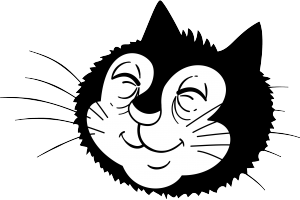| Here are some ideas, tips and small projects to help you and your child get the most from the Heckerty story series. (Note: you can download this document by clicking here). Always remember that each child is unique and the best learning comes when curiosity leads a child to explore, discover and successfully master small challenges. With Heckerty, there’s no winning or losing — only learning. |

|
Heckerty is created around the idea that each challenge is a game, and each discovery has to be fun and rewarding for both parents and children as they progress and learn.
The ideas below are based on feedback and suggestions from parents and teachers. Pick the most applicable ones for your kids and turn them into little projects you can do together:
|
Start with StoryTeller modeStoryTeller mode lets your child hear the whole story and become comfortable with it. Tap on the images from time to time to help them discover the animations.Then try running the story in Read and Play mode. Let your child hear the whole page by tapping on the Heckerty face icon in the upper right.
- When the page is done, encourage your child to tap on a word in the story so they can hear it and see it. If you have purchased our optional Language Helper, you can use it to see the equivalent word in another language that you can choose.
- Make sure your child discovers the animations by tapping on the images — you’ll find that tapping repeatedly may show other animations — kids love this!
|
- When your child has explored the page fully, encourage them to go on to the next page by tapping on the broomstick at the bottom right of the page or swiping to the left.
- Once they know how the story works, let them explore on their own — they can’t break anything or go out onto the Internet!
- Watch how they eventually start to build new sentences with the words, even though they can’t read yet.
|
 |
The Coloring BookYou’ll find a link to the coloring book on the home page. There are several images to color and additional images to buy. Kids love to send out their fully colored images — but Heckerty only lets them do so with your authorization.So go ahead, encourage them to share and receive praise for their coloring skills!GamesOnce kids have learned to use Heckerty, here are some games to play with them:
- Go to a page and say a word, then ask them to tap on that word — many children are surprisingly quick to make the association between the shape of a written word and when it’s spoken, even if they cannot yet read. This is a great exercise for learning to read!
- Pick individual words and play a game where you go together to a small dictionary or www.dictionary.com to find out what the word means. Then – after a short while – ask them about the word to help them remember it. If they don’t remember, look it up and remind them again. Soon, they’ll start remembering.
|
- Another easy game to play is to name an object in the picture and ask your child to tap on the right image. You can make the game more challenging by asking your child to find things in the image that are the same color, or start with the same letter. There are lots of ways you can make up little games to help your child learn to read.
|
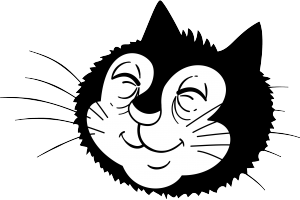 |
- One cool thing to keep them busy when you are busy is ask them how many different things they can see in a picture and what those things are. When they say “cat” for example, ask them to tell you all about cats, what they are and what they do. Teachers and researchers have found that well-chosen games make children behave and perform better in school. Rewards in games help kids score higher on tests and they motivate them to work harder. The secret is to have games that that are fun and balanced – and that are not too easy and not too hard!
If you’ve found other great ideas that work for your kids and that you’d like to share with other parents and teachers, please email us at [email protected] – we’d love to hear from you, and so would they!
|